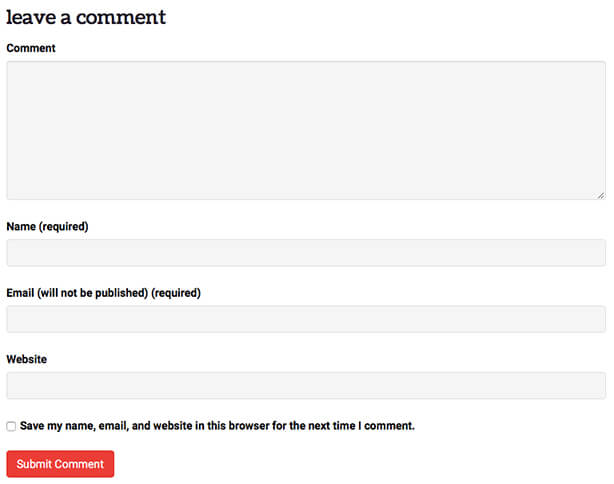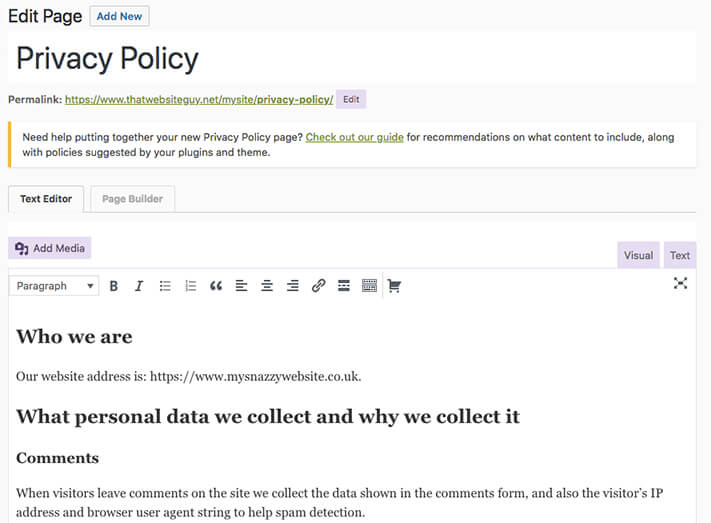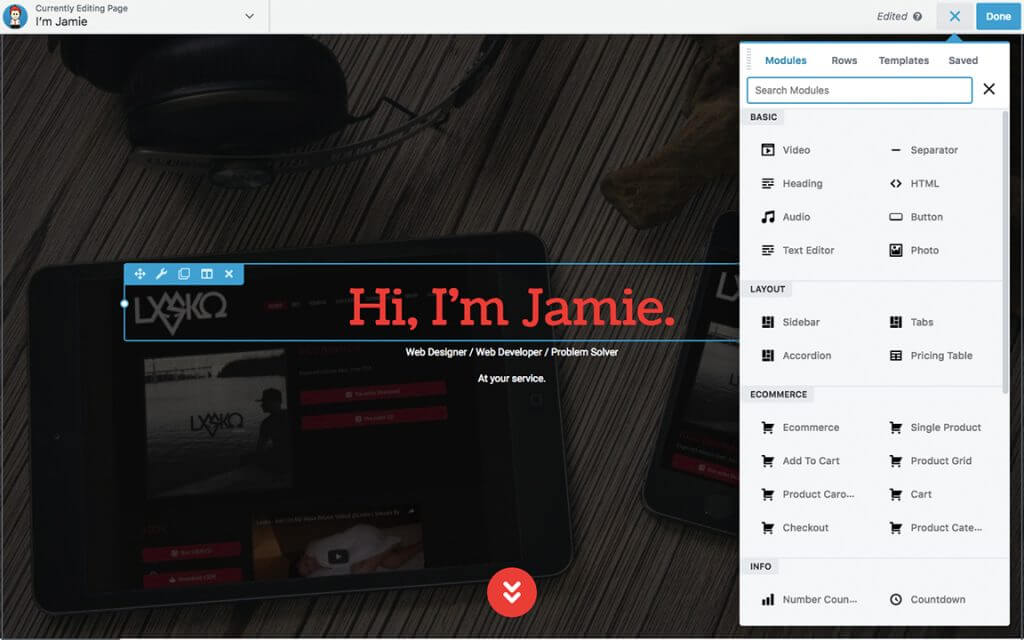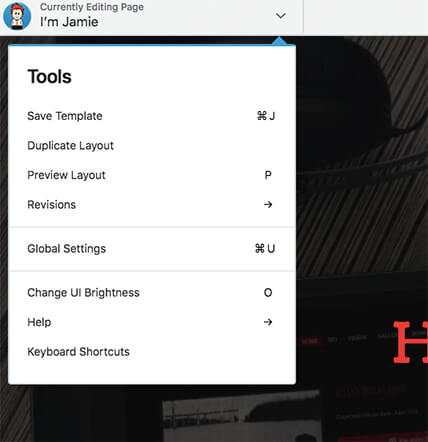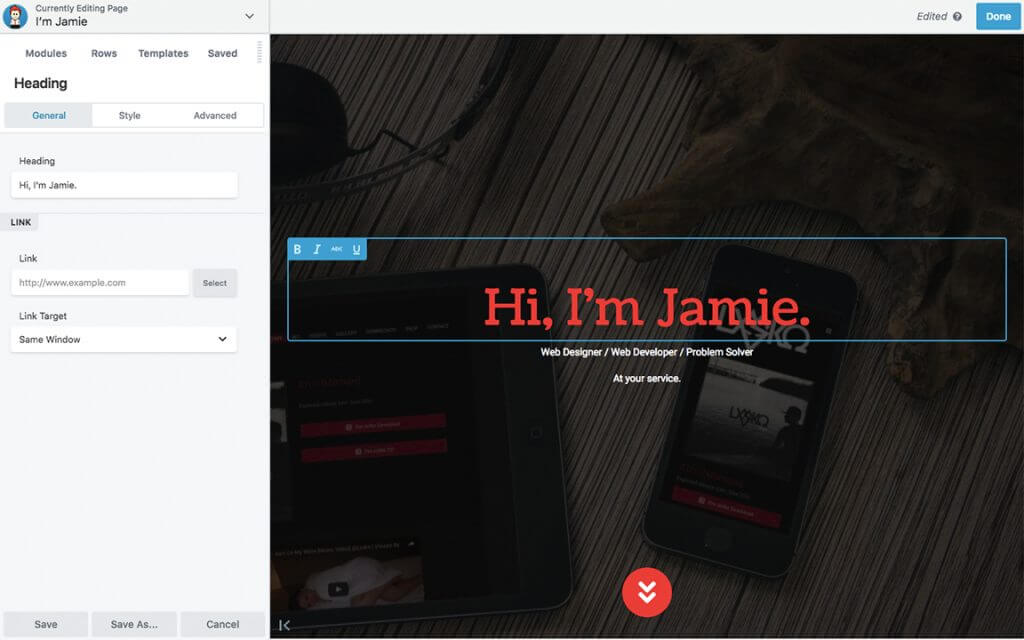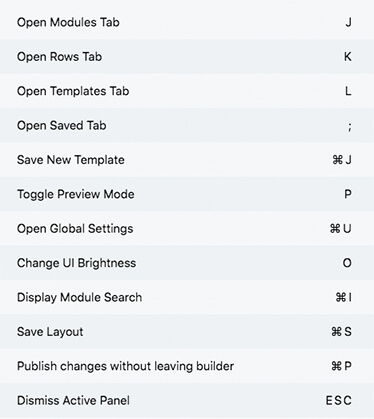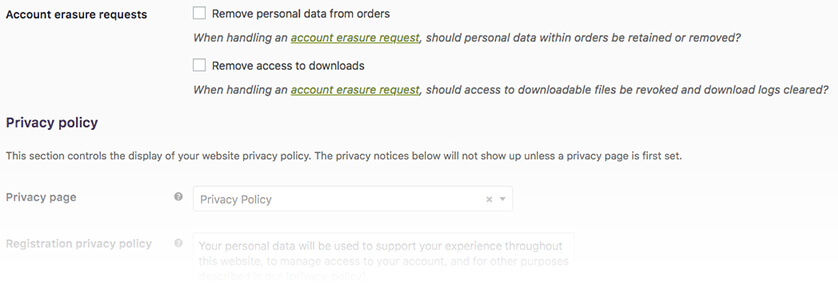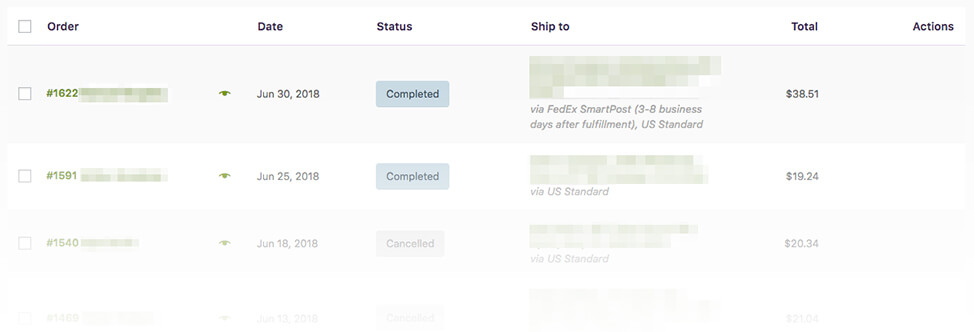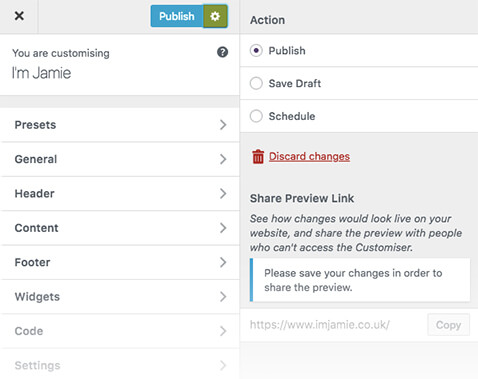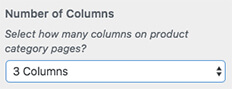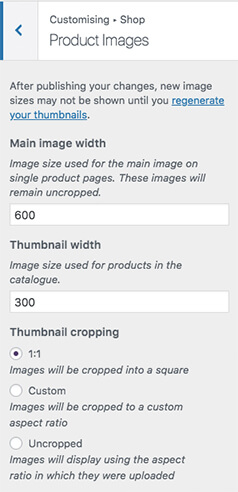May/June Update Notes
A lot of updates were planned for the end of May but had to be pushed back due to an unexpected issue popping up, and by the time it was fixed it was a little too late to push this post as a “May Update Notes” post, so instead May & June’s update notes are combined. But BOY ARE THERE A LOT OF UPDATES TO REPORT.
TL;DR Privacy, Page Builder, Shop, Customiser Workflow Improved, New Widgets, Text Editor Improvements, Media Library, Most Apps – or EVERYTHING. LITERALLY EVERYTHING.
Core
The platform core has undergone significant updates to the customiser, page builder, and ecommerce functions.
Privacy
To allow better/easier compliance with the new European laws that came into effect in May, some additional tools have been added to the platform core. Companies and site owners are required to be transparent about how they collect, use, and share personal data, and individuals should have more access and choice when it comes to how their own personal data is collected, used, and shared. It’s important to understand that while the GDPR is a European regulation, its requirements apply to all sites and online businesses that collect, store, and process personal data about EU residents no matter where the business is located. You can learn more about the GDPR from the European Commission’s Data Protection page.
Logged-out commenters will now be given a choice on whether their name, email address, and website are saved in a cookie on their browser with a new checkbox on the comment form.
The admin panel’s website settings has a new “Privacy” tab where site owners can designate a privacy policy page. This page will be shown on your login and registration pages, and you should also manually add a link to your policy on every page on your website – if you have a footer menu, that’s a great place to include it. There’s also a guide that includes insights from the platform and active apps on how they handle personal data. These insights can be copied and pasted into your site’s privacy policy to help you get started.
Site owners now also have the ability to export a ZIP file containing a user’s personal data, including data gathered by the platform and active apps. Site owners can now also erase a user’s personal data, including personal data collected by active apps.
Page Builder
The page builder has been completely revamped with a fresh new style and a slew of new customisation options. The visual changes were intended to ease-out real pain points and workflow hang-ups to provide a much cleaner, smoother, and faster experience building & designing webpages.
All of the various settings panels and tools have been brought together to a centralised new “Tools” menu in the toolbar. There’s a new title area added to the toolbar that displays what you’re currently editing (Page, Template, etc), and the toolbar also now displays a status when there are changes yet to be published and during the save process which allows for a quick exit when there are no changes requiring a publish action.
The content panel has been reorganised and refined and now includes a search box so you can quickly find the module or layout you want to add to your page.
The settings panels have been made much more flexible and customisable. You can resize them, drag and move them around, and even dock them to the side of the window. Your personal preferences will stay with you every time you open the page builder.
The page builder now also features a new dark skin that not only looks cool, but is helpful in dark environments or to create contrast with very bright layouts – this can be toggled on/off in the new tools menu.
You can now even preview your pages with the page builder still open with the new preview mode which allows you to quickly preview a page, the animations, interact with the content, and see the page in different screen sizes. This can be accessed by pressing “P” or from the tools menu.
Inline editing is now a thing too! Just click on a text field to enter inline editing mode and you can make edits and formatting changes directly on the page.
You can now save columns the same way you can save rows, modules, and layouts. You can access your saved columns from the new “Saved Columns” menu in the admin panel (Under “Appearance > Saved Columns”).
FontAwesome 5 has been introduced to the page builder to replace the old FontAwesome 4 icons in any module where you can add an icon to your pages.
6 New ecommerce modules have been added to the page builder – Single Product, Product Grid, Product Slider, Add to Cart Button, Cart page styling, and Checkout page styling. All these new modules also include a ton of customisation options to control the display and styling of the content.
Perhaps the biggest improvement is in the page builder’s performance. The settings panel logic has been ported from PHP to Javascript which means all of the saving and loading of settings panels can happen behind-the-scenes – no more waiting on loading bars! Settings panels now load instantly and save your changes as you work. Everything is faster, snappier, and just a joy to work with.
From a workflow point of view, there’s new keyboard shortcuts (which can be accessed from the new tools menu) – you can now navigate through the page builder using only your keyboard and access the new content search feature. The publishing and drafting flow has been refined, and countless other tweaks and improvements have been added aimed at making the page building experience much smoother.
Shop
Some tools have been introduced to help you ensure GDPR compliance – including user data export, erasure, and anonymisation tools, settings for enabling automatic data cleanup or removal, new Customiser settings for checkout fields and policy notices on the Checkout pages, and tweaks to logging to ensure personal data does not get logged.
You can now apply discounts to orders using coupons! To use this new feature, simply edit an order, click the “apply coupon” button, and enter a coupon code. The re-calculations will be done automatically. You can also remove coupons from orders and have them re-calculate the totals for you too.
The design of the Orders screen has been overhauled to make it easier to view and manage orders. Those small and confusing icons have been replaced with large and clear buttons – and you can now view order items and details right from the orders screen thanks to the new order preview button.
A new stock status has been added for products on backorder. When a product has stock management enabled it will now transition from “In stock” to “On backorder” or “Out of stock” as the inventory decreases. When more inventory is added the product will automatically go back to “In stock”. There are also improvements on the products screen aimed at making it quicker and easier for store owners to find Out of stock or Backordered inventory.
Logging features have been added for product downloads. When customers download products from your store, you can now view and analyse the download logs with a variety of filters (by order, by customer, by product, by file).
The product shortcodes have been unified into one single consolidated shortcode which supports all the same options of the old shortcodes. Support for pagination and product tags has also been added to the products shortcode.
There’s a new option to resend order details to customers on the order edit page.
The admin product search has been improved and now includes the ability to search for multiple products in the same query.
On the front-end, select boxes have been made more accessible in the checkout with improved keyboard and screen-reader support.
Drag-and-drop sorting has been added on the grouped product field to more easily display the order of products on the front-end.
Search results for products in your store are now sortable.
And users can now set their display name on the My Account page.
Customiser Workflow Improved
You can now save Customiser changes as Drafts, and even schedule changes to go live at a date and time of your choosing! You can even collaborate on changes with all-new design preview links that you can send to colleagues or customers so that you can collect and integrate feedback before you schedule the changes to go live.
There’s a new design-locking guard built right into the customiser too which protects your work in a scenario where two or more designers are working on a site at the same time which works similarly to the post/page lock guard. Plus if you get lured away from your desk before you’ve saved your changes – fear not.. When you return, you’ll be prompted to save your unsaved changes.
Visible icons now appear in the live preview to show you which parts can be customised with the Customiser. Just click one of these icons and get straight to editing! No decoding of menu or widget area names necessary, just click & go.
Were you confused by the steps to create a new menu? We’ve ironed everything out for a much smoother menu creation process to guide you. Also most navigation menus for sites will contain links to the pages of that site. But what happens when you don’t have any pages yet? Now you can add new pages while building your navigation menus instead of leaving the customiser and abandoning your changes. Once you’ve published your changes, you’ll have new pages ready and waiting for you to fill with content.
The Google fonts available in the customiser have been updated with the latest batch of free fonts courtesy of Google.
The ability to set the number of shop columns and rows has been added with a live preview in the customiser. The columns will resize to fill the whole width of the area. The shop display settings have also been moved to the customiser to allow a live preview.
You can now customise the aspect ratio of product images in your store. You can have the classic square images, custom cropped images, or even uncropped images. Thumbnail images should also now automatically regenerate on-the-fly.
Tons of bug fixes and tweaks to the customiser’s design settings and output.
New Widgets!
Several new widgets have been added to the platform and are available to use now in any widgetised area and even in the page builder. Say hello to Gallery, Image, Video, and Audio widgets.
Want to add media to your text widget? You can now embed images, video, and audio directly into the text widget along with your text, thanks to the new “Add Media” button. The text widget now also has a rich-text editor allowing styled text, lists, and more with the click of a button.
A new option has been added to the product category widget to control the maximum depth of categories shown.
Text Editor Improvements
Have you ever tried updating a link in the text editor, or the text around a link, and found that you can’t seem to edit it correctly? When you edit the text after the link, your new text also ends up linked, or you edit the text in the link, but your text ends up outside of it? Well no more! The process has been streamlined and your links will now work much better.
There’s now a more reliable recovery mode and also detection of broken URLs while you type them. Some of the toolbar buttons have been rearranged to make them easier to access and to encourage proper use of the HTML elements that they insert.
Media Library
PDFs now get thumbnail previews instead of a generic icon in the media library.
Apps
Performance
You can now generate critical path CSS for your website automatically from the performance app settings. It will generate different critical path CSS for your homepage, your blog page, and every type of page/taxonomy you have. Critical CSS is also now inserted before CSS files when the combine CSS option is active.
The Lazyload script has been completely re-written for added performance, and browsers that support the IntersectionObserver feature should now see an even greater improvement if Lazyload is enabled. You can now replace Youtube videos with clickable thumbnails too which will greatly increase load-times if you have a lot of videos on the same page.
The minification system has been refined to be cleaner and faster, and no longer relies on HTTP requests, as has the Remove Query Strings option.
Database optimisation now runs in the background, preventing any long waits or timeouts.
And additional notices have been added after cache is cleared and preload functions are run.
Stripe Payment Gateway
Privacy support has been added to the Stripe Payment Gateway app.
Support for the Multibanco, EPS, iDeal, Alipay, P24, Giropay, Sofort, Bancontact, and SEPA Direct Debit payment methods have been added.
Apple Pay and Payment Request now support the Subscription Payments and Product Addons apps.
Credit cart branding detection has been added to the credit card field. Stripe fees and net payouts have been added to the order line item total section in the admin panel.
The Stripe Checkout Modal now has a description field, as well as additional settings, and the modal now has 3DS support.
Google Analytics Integration
The Google Analytics Integration app has been updated to better support the Subscription Payments app. Now when both apps are enabled you’ll be able to send subscription events over to your Google Analytics dashboard.
Support for Google Optimize has also been added.
Memberships
You can now create your own “Prime” shipping! Free shipping methods can now be enabled only for members.
When changing the schedule of the “Membership Renewal Reminder” or “Ending Soon” emails, all corresponding user membership events can be rescheduled in a single batch process.
You can now create new users while adding new members from the user membership admin edit screen or transferring memberships between users.
When logged in as an admin or shop manager and viewing restricted content on the front-end, a notice will now be displayed explaining the current content is restricted for guests and non-members.
Shortcodes can now be used in the restricted content messages that are displayed to non-members.
And upon reactivating the Subscription Payments app on top of the Memberships app (or vice versa), Memberships will try to reactivate and sync the status of subscriptions tied to memberships in the background to avoid timeouts.
Name Your Price
Name Your Price now supports grouped products, and two new options have been added to hide the minimum price, and to add a maximum acceptable price.
Print Invoices & Delivery Notes
The Print Invoices & Delivery Notes app now allows sending emails manually from order actions even if they’re disabled in the email settings. EU invoice requirements and a company VAT number field have been added to the customiser, and now the invoice number is displayed in the order preview.
Custom CSS
The preview pane’s increase & decrease buttons now work even when the value is empty or zero, and a repeating action has been added when the button is held down. The generated stylesheets are now saved in a separate file rather than dynamically embedded on each page to help with performance.
Product Waitlist
A new tab has been added to the front-end “My Account” page for users to see their waitlists.
Instagram Widget
The Instagram Widget now supports hashtags! Now you can track hashtags instead of just usernames.
And more…
The 2Checkout Payment Gateway, Product Labels, Checkout Addons, Checkout Field Editor, Dynamic Pricing, One Page Checkout, Product Enquiry Form, Social Login, Subscription Payments, Shipment Tracking, Product Tab Manager, Customer Wishlists, Force Sells, Products Per Page, Product Addons, & Catalog Visibility Options apps have all received numerous minor fixes, tweaks, performance updates, and improvements too.
In closing
And on top of everything, there are hundreds of other minor bugfixes, tweaks, and enhancements to the entire platform and almost every app in the catalog – FAR too many to mention.
Over the next few months we have several exciting new apps planned to add to our growing catalog so stay tuned!